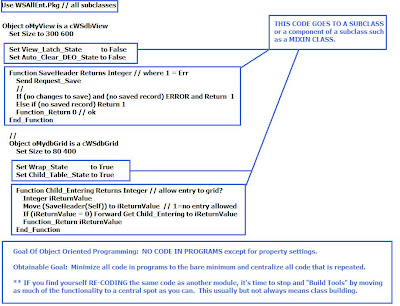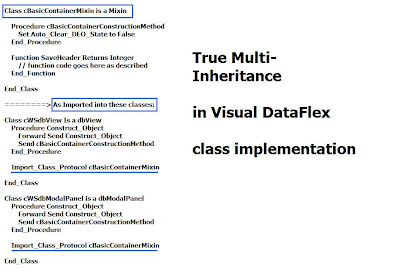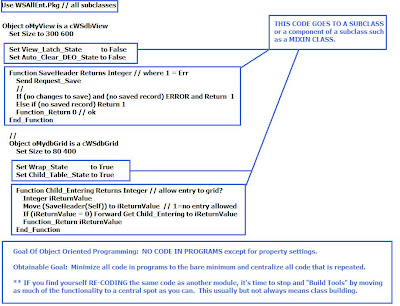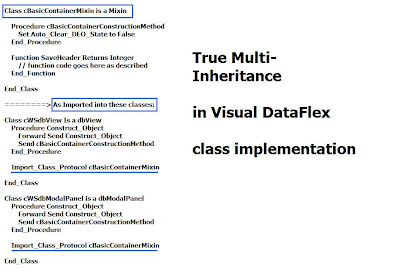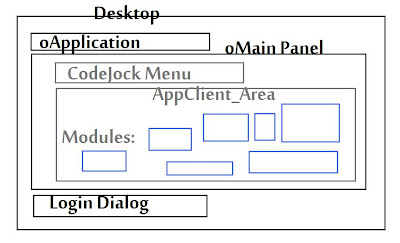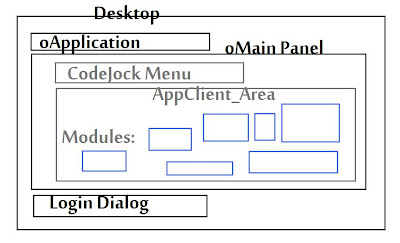
Visual DataFlex:
an outline:
- - Workspace
- - Project
- - Layers
Workspace:
A Workspace is defined as an organization of resources supporting an application in subfolders defined by the workspace. Standard Layout of a Workspace (with no modification) is;
- - AppHtml - .asp code and supporting images plus cascading style sheets, etc.
- - AppSrc - windows source code
- - Bitmaps - images
- - Data
- - DDSrc - data dictionary class layers and table definitions
- - Help (blank)
- - IDESrc - vdf class information
- - Programs - executables and workspace definition file plus debugging tracer code
So, with the advent of Vista, and the desire not to place our live app within the PROGRAMS folder, an actual deploy model would look like:
C:\Visual DataFlex Projects\MyWorkspaceName .... with subfolders.
PROJECT: A project is defined as a workspace application (there may be more than one project inside a workspace) executable.
A Project is usually a MDI (multiple dialog interface) application with the following layer structure:
DESKTOP:=================================
- - The Desktop is the name for anything outside the inner containers
- - The Desktop contains an application object which defines the paths and behaviors associated with the application.
- - The Desktop contains: the MAIN panel, the CodeJock skinning, and possbily a Login Panel?
MAIN: ====================================
- The Main is a SDI panel which functions as a main container object for the application.
- The Main contains the MENU
- The Main contains the CLIENT_AREA : the container for interactive modules/objects.
APPCLIENT_AREA:==============================
The APPclient_area is the working ground of all major components of your system.
It contains:
- Data Entry Forms
- Reports
- Selection Lookup Lists
- Modal Dialogs
- Business Process Objects
- Resources such as methods and classes
All Together, the workspace, as described, is designed to let delegation, encapsulation, and polymorphism happen within the context that the modules and sub_objects are arranged.
All Together, it looks like the picture above: click on image for larger view!
Regards,
Peter A Donovan, Applause Software
http://www.applausesoftware.com/