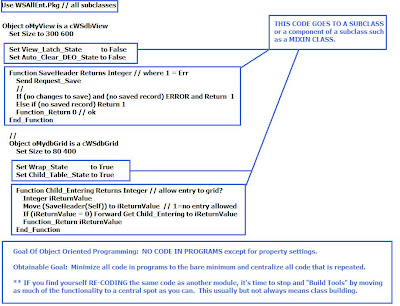
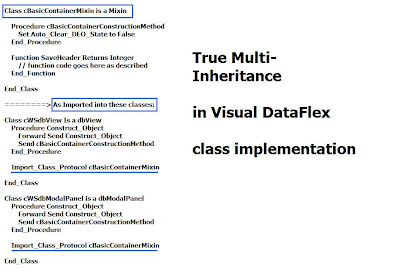
News and Features regarding Development in Visual DataFlex Studio(Windows database application development), Visual DataFlex WebApp (web database sharing and info collecting), and Visual DataFlex Electos (dynamic content publishing)
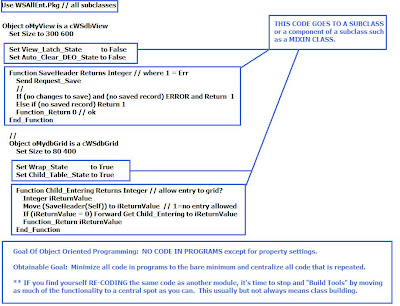
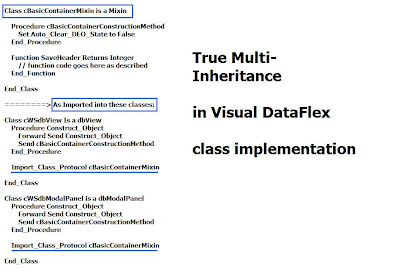
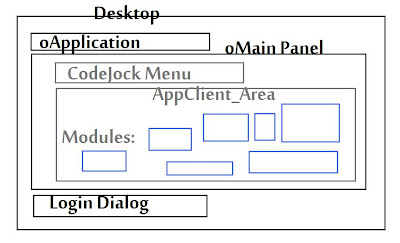
MAIN: ====================================
APPCLIENT_AREA:==============================
The APPclient_area is the working ground of all major components of your system.
It contains:
All Together, the workspace, as described, is designed to let delegation, encapsulation, and polymorphism happen within the context that the modules and sub_objects are arranged.
All Together, it looks like the picture above: click on image for larger view!
Regards,
Peter A Donovan, Applause Software
http://www.applausesoftware.com/
So, as many are aware, when you take control of the save mechanism to do it manually, you should do the following steps:
So, in summary, the container technology has 5 main steps to it (actually six!). Prior to any of the five actions, it asks the server DDO if there are any changes to save! If there are no changes to save, then none of the above five steps ever execute.
Many are familiar with the Save cascade of messages from creating, backout, update, etc. but the container cascade of messages/methods is also important to realize prior to the save cascade ever occuring.
Posted by:
Peter A Donovan
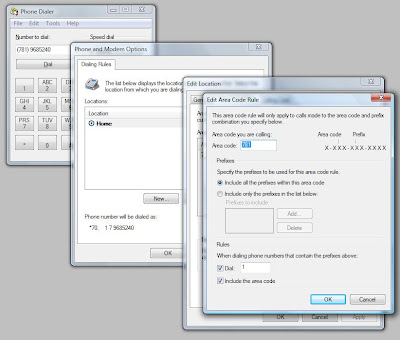
Here's the problem:
If you were to dial in XP, you would dial this: 1 781 555 5555 as an example. This no longer works in Vista, and the output dialed is exactly this: 1 7 555 5555 where 2 digits of the area code is truncated.
If you were to follow the (paid to provide) documentation, you would now dial: +1 781 555 5555 but this results in the following number dialed: 781 555 5555 without the long distance "1".
The Answer:
Short and sweet: You must take the digits previously dialed by XP and add the country code for the USA like this: "+1 17815555555" with an important space after the "+1 ", resulting in the number dialed of 1 781 555 5555
This will be an important new addition to programs (such as RoloFlex from http://www.roloflex.biz/) which perform under both operating systems, XP and Vista, so the programmer must identify the OS and adjust the TAPI interface accordingly.
In the hopes of helping someone else with their TAPI interface, so that you don't have to pay Microsoft $59 US to help you discover this....
Regards,
Peter A Donovan : Applause Software, Boston USA http://www.applausesoftware.com/
These are the two most common uses for email marketing, but I’m sure you can think of more.
Delivery:
Are we all tired of the HTML emails that feature graphical art advertisements? The systems that I currently use feature plain text with links. They look like an individually typed email, and they are really. Many email recipients have “html off” as an option on their emails, so why send an email that only a portion of your readers will actually see?
Difficulties:
Many ISP’s (Internet Service Providers) have limits on how many emails you can send in an hour. We have found that options on your email sending package can spread these emails over the course of a day or two, or that simple negotiation with your ISP can unlock this limit. Many times a requirement that you include an “unsubscribe” link could be encountered, and is a good practice to include.
Summary:
Generate income, keep in touch with your market, break news instantly, and respond more professionally to both sales and service opportunities.
Recognizements:
Auto-Mate Software: http://www.automatesoftware.com/
Author:
Peter A Donovan, Applause Software: http://www.applausesoftware.com/




VDF'ers include some of the most fiercely loyal software engineers on the planet and form a unique bond of sharing code and helping each other thru problem areas of coding and learning curves.
Please take a moment to browse http://www.ApplauseSoftware.Com for more information.

